
DABANKING:
Step 1: Get access to our website at http://fomo.dabanking.io/home
See the Trust Wallet installation guide at: https://link.medium.com/MgpPniAplX
Step 2: Click Sign Up to register an DABANKING account.
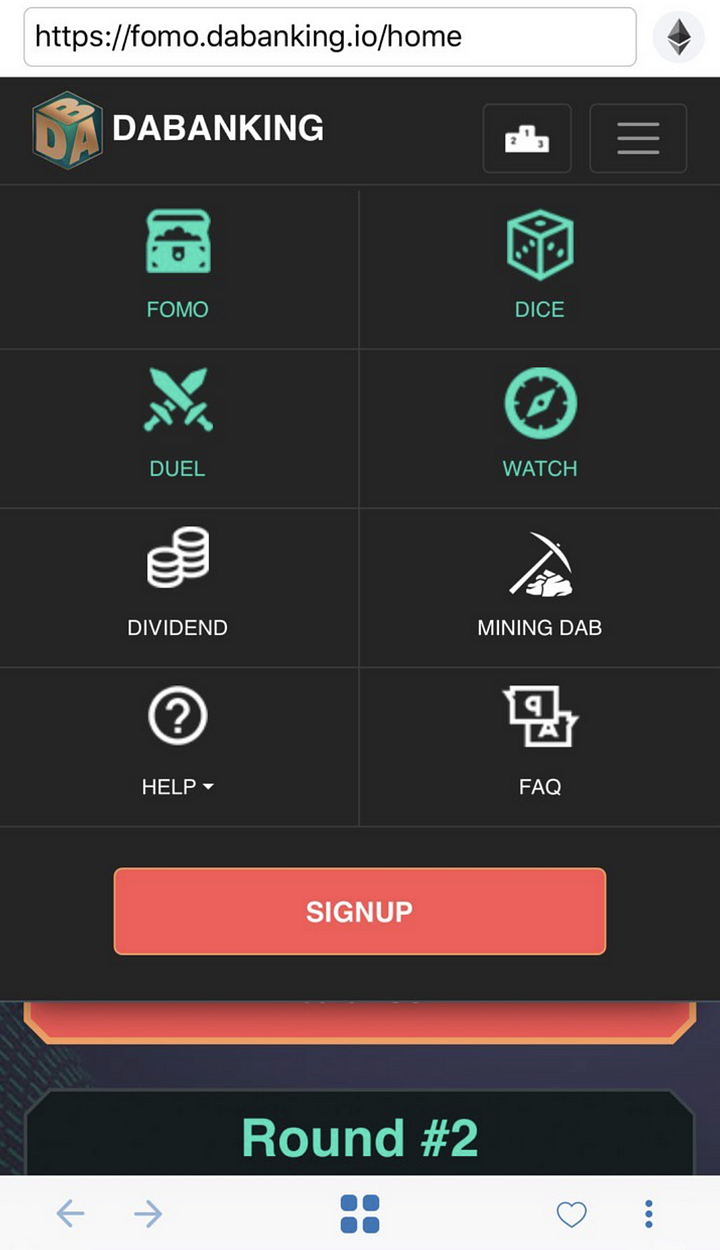
Step 3: Fill in your user name and click “register”
Step 4: Click “Confirm” to create your Dabanking account
Step 5: Please wait for the transaction to be successful
( please press Reload your browser in case the transaction is confirmed on the screen but your name does not appear)
Step 6: Get your referral link and send to your friends
Follow us:
Website: https://dabanking.io/
Bitcointalk link:https://bitcointalk.org/index.php?action=profile;u=115340 1
Telegram: https://t.me/DABANKINGOFFICIAL
Reddit: https://www.reddit.com/user/dabanking_official
Steemit: https://steemit.com/@dabanking
Whitepaper: http://dabanking.io/static/whitepaper.pdf
Medium: https://medium.com/@dabanking.io
Twitter: https://twitter.com/Dabanking_io
Facebook: https://www.facebook.com/dabanking.io/
Discord: https://discordapp.com/invite/uqfMjYV
Youtube: https://www.youtube.com/channel/UCQbGkMKlxM7JdBY89S9UcIA





